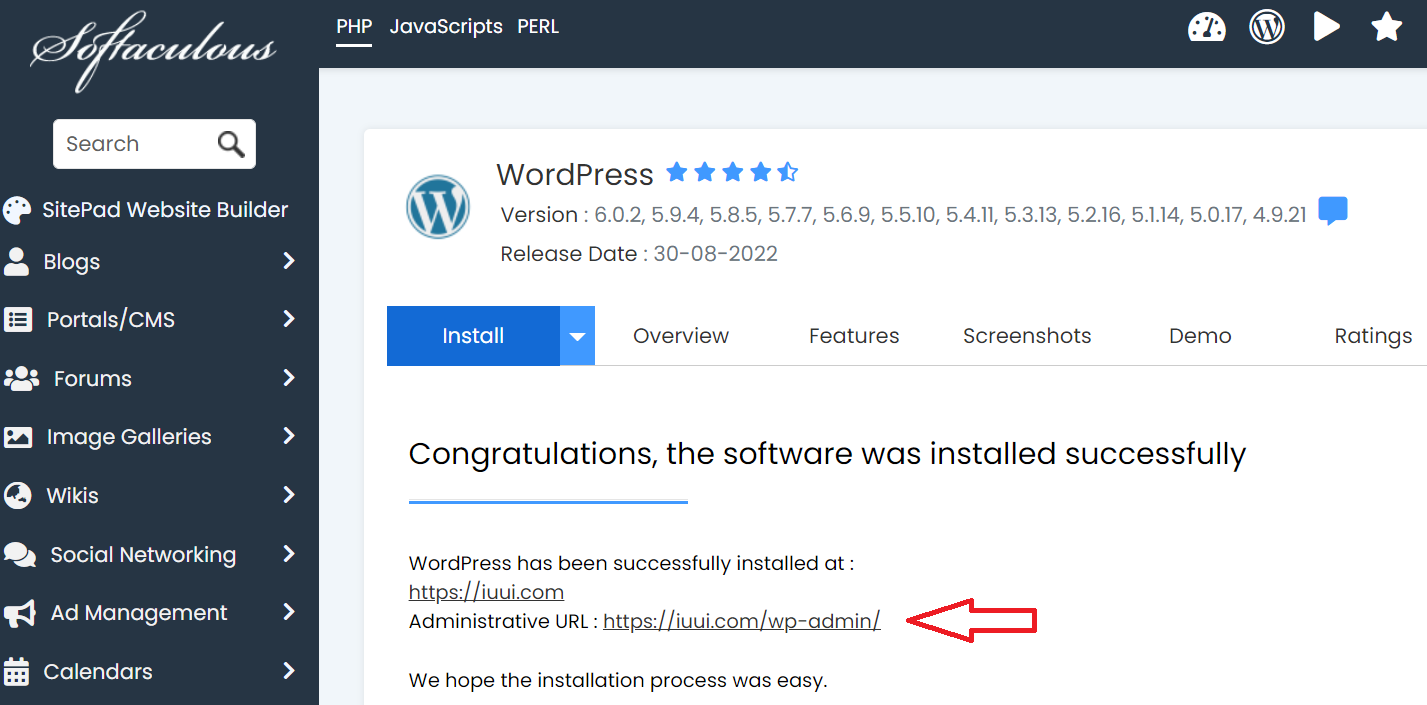1. Login to your account.
2. Go to services, if you don’t have any service please buy one.
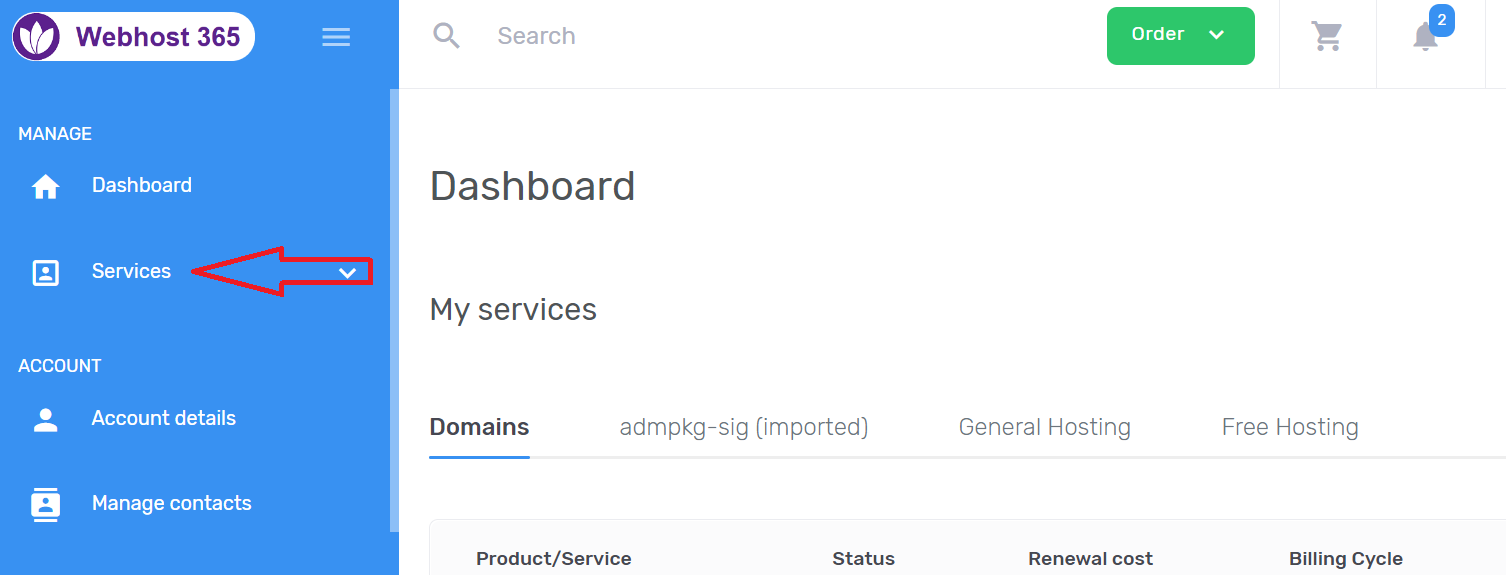
3. Select your service/website where you want to install wordpress on.
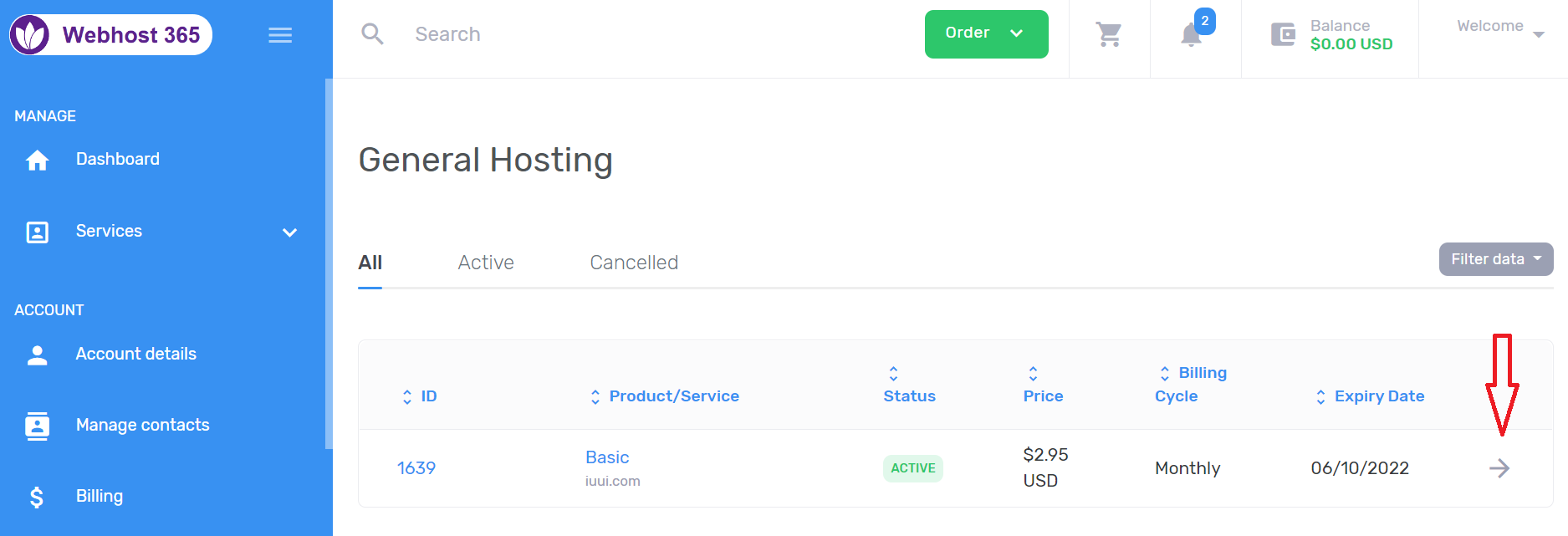
4. Login to your control panel.
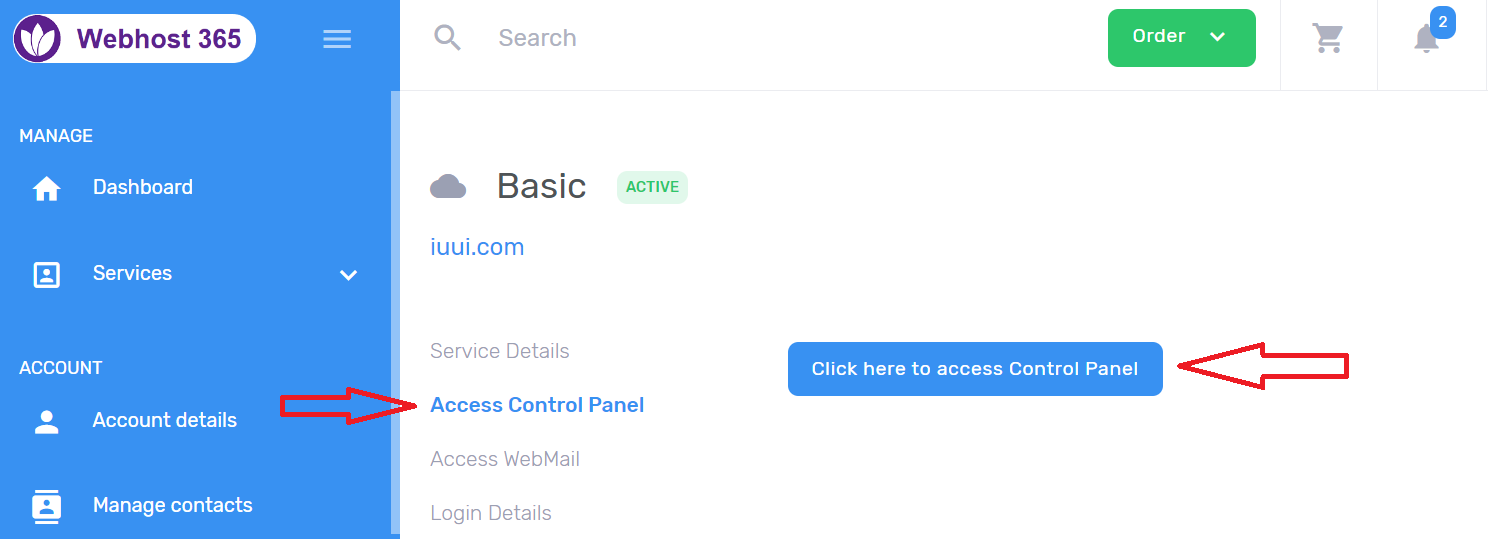
5. In your panel, search for Wordpress.
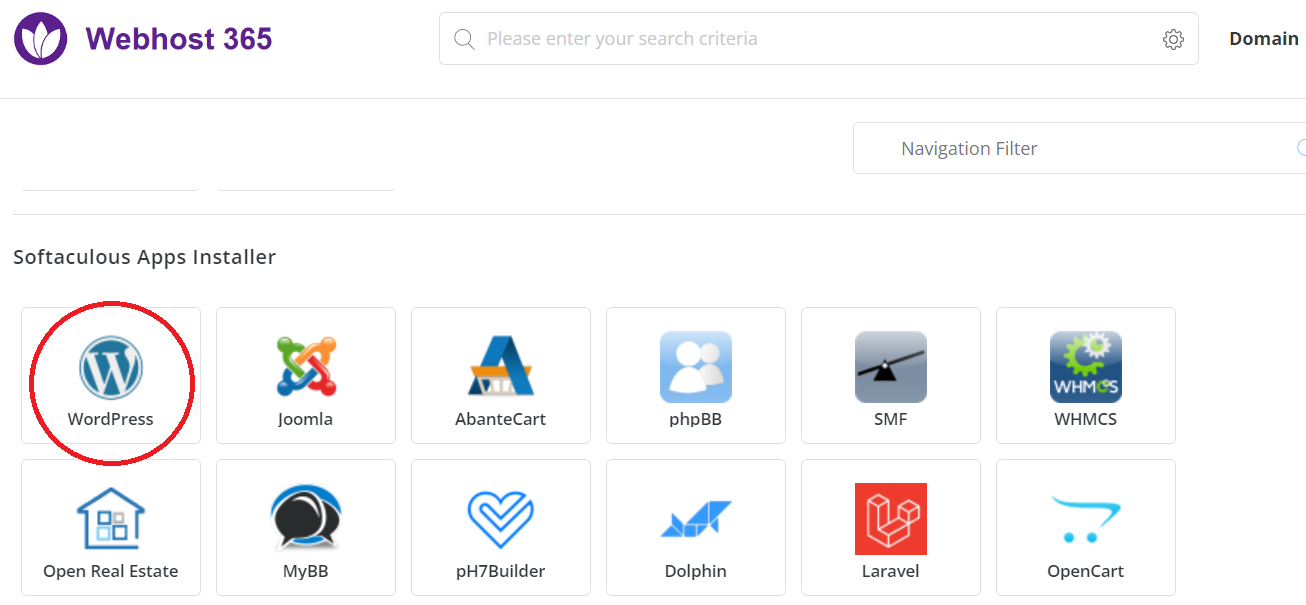
6. Then click install to install the wordpress.
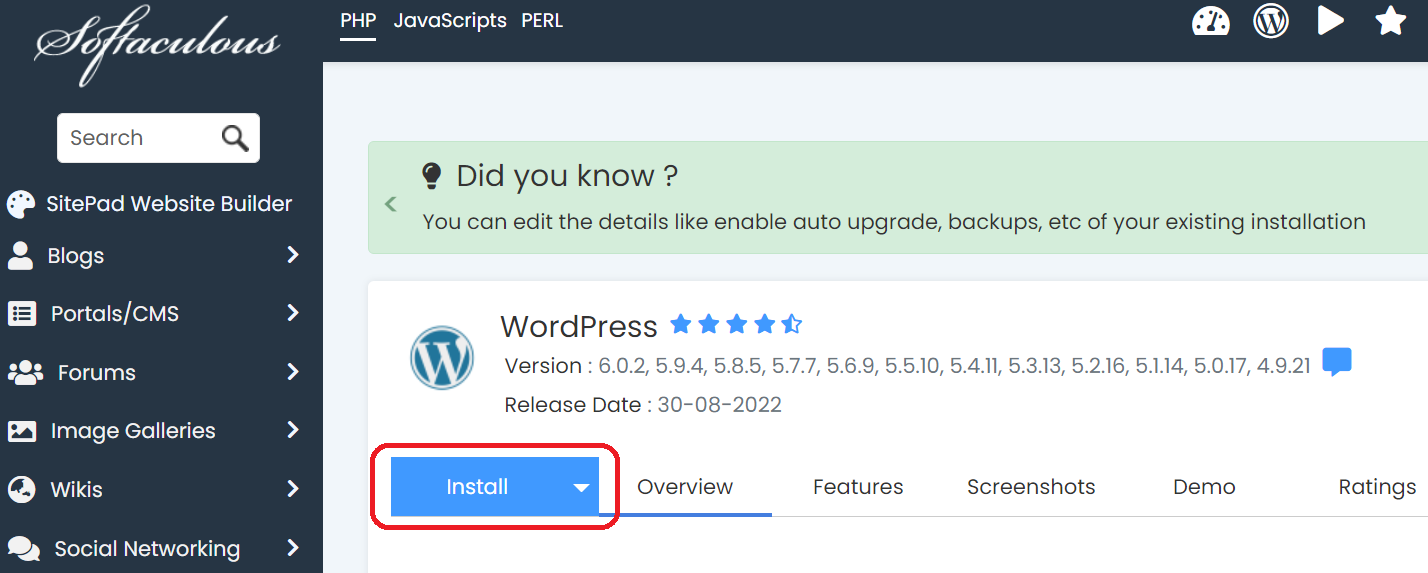
7. Then follow the instruction and provide the nacessary details and click install.

8. It will take few seconds then your wordpress site is ready to login.