1. Go to services, if you don’t have any service please buy one.
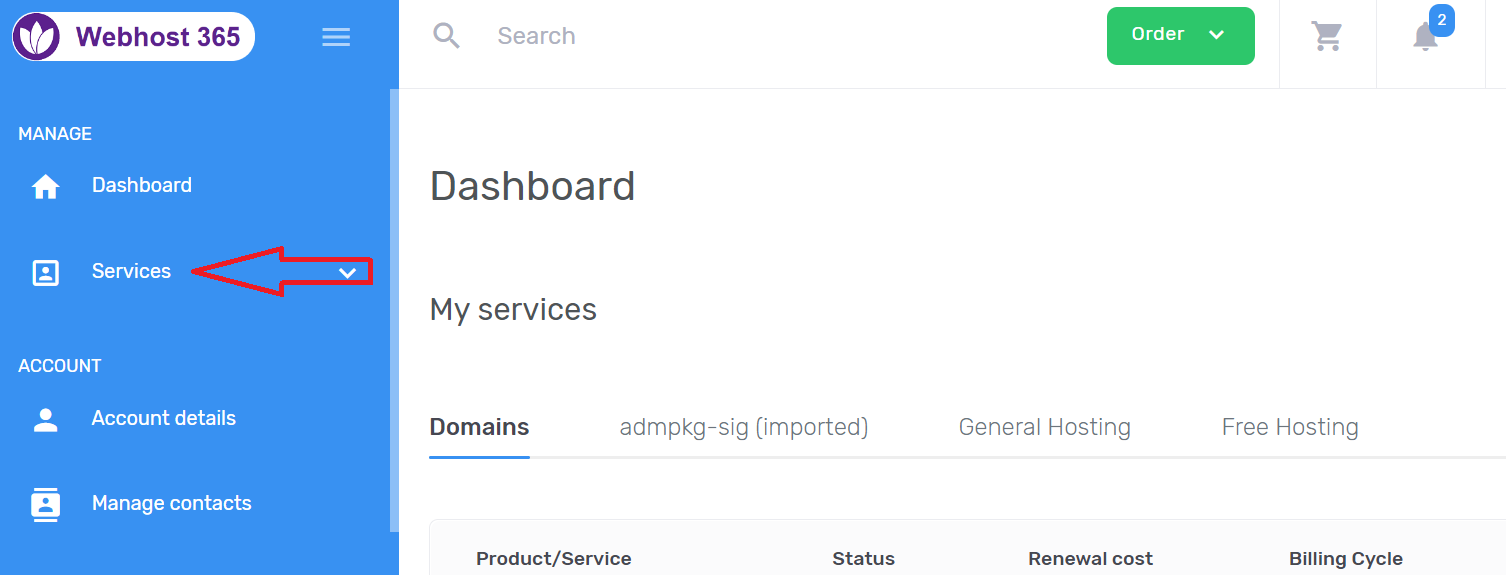
2. Select your service/website where you want to install SSL on.
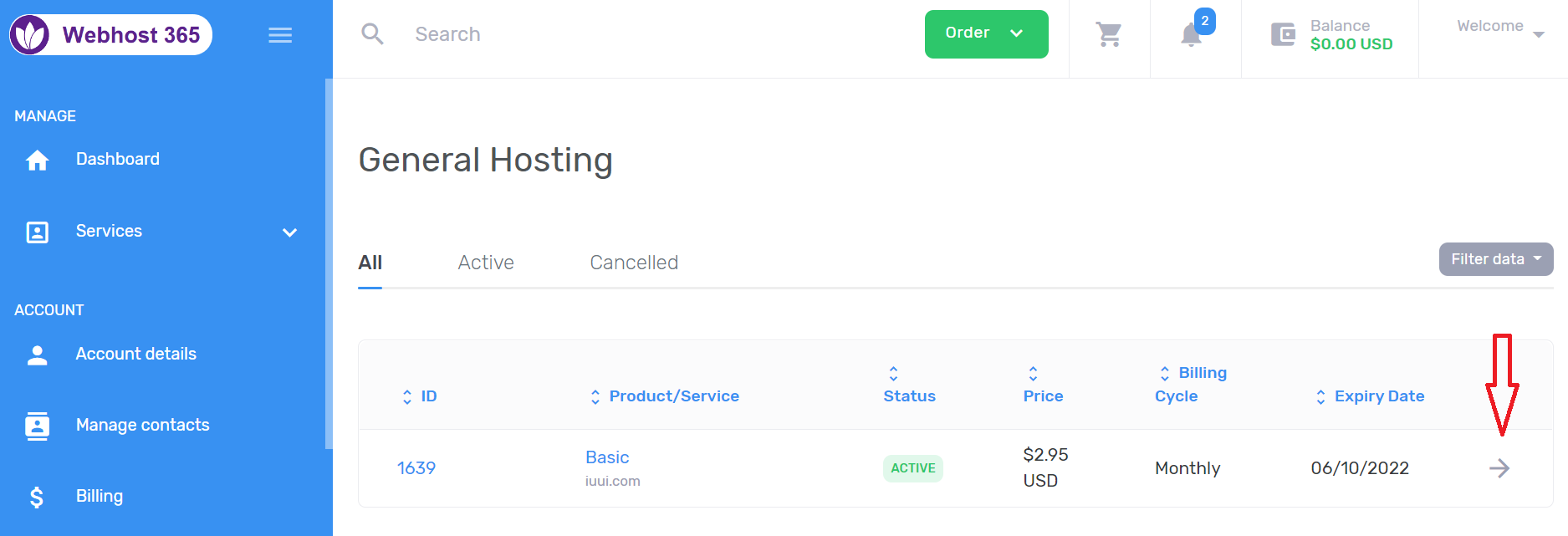
3. Login to your control panel.
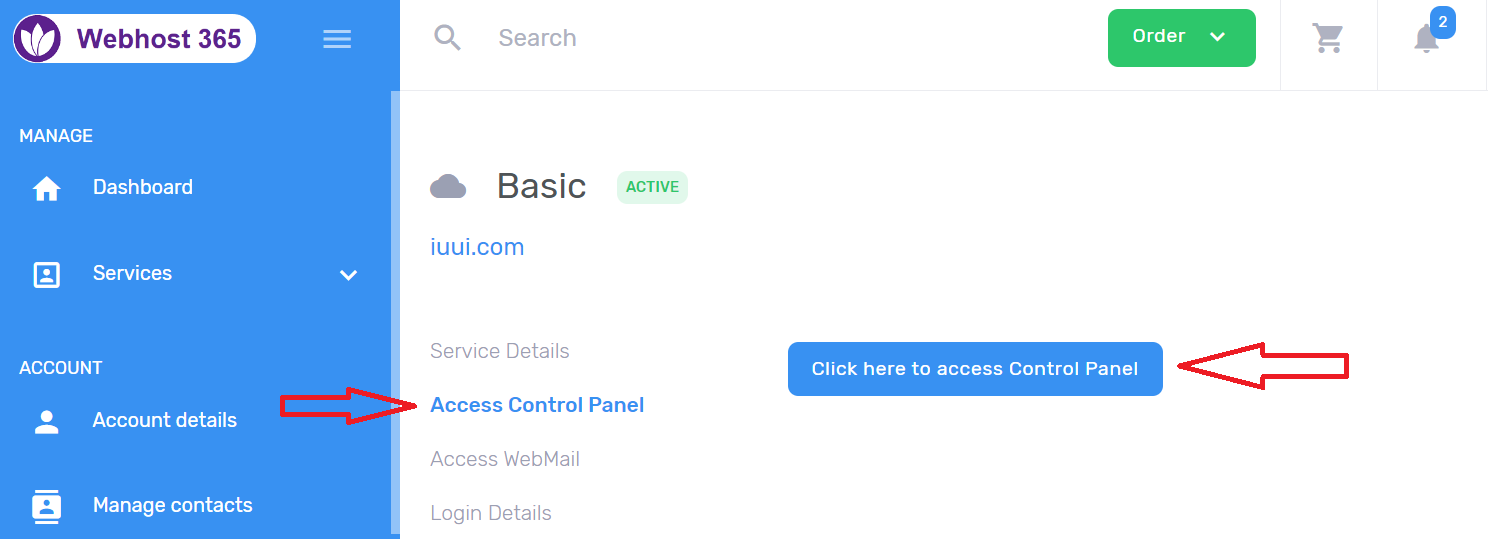
4. In your panel, search for "Domain Setup".
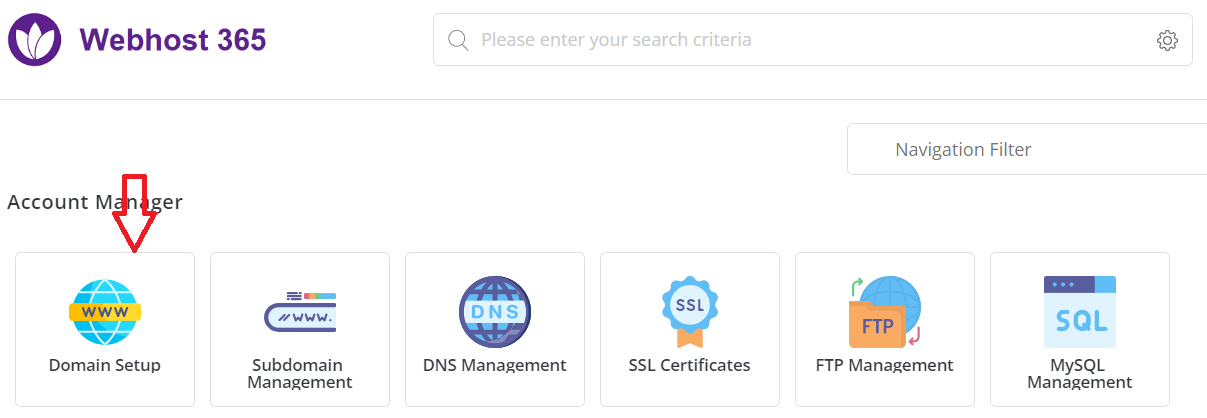
5. Then click your domain where you wan to install SSL.
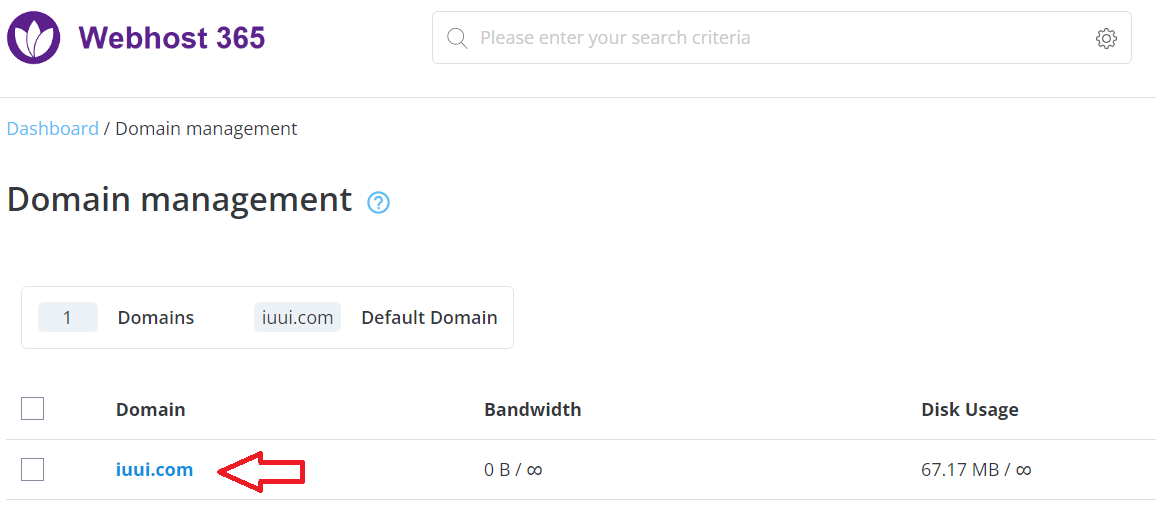
6. Then Enable/check "Secure SSL" and "Force SSL with https redirect" boxes.
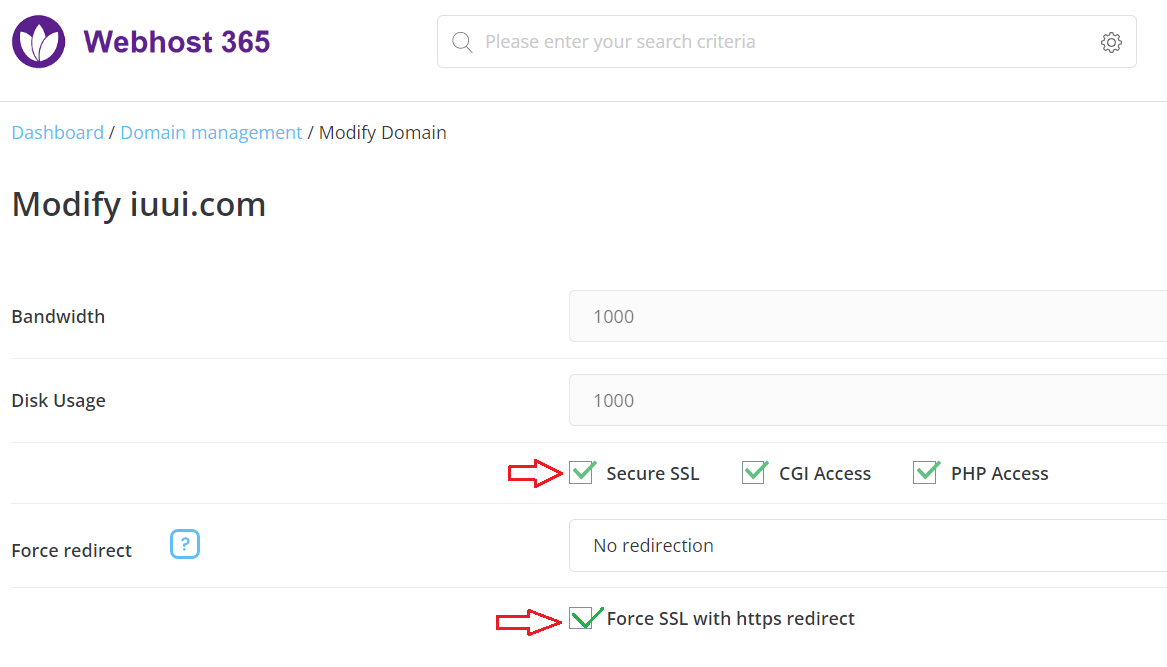
7. Now go back to control panel home and search for "SSL Certificates".
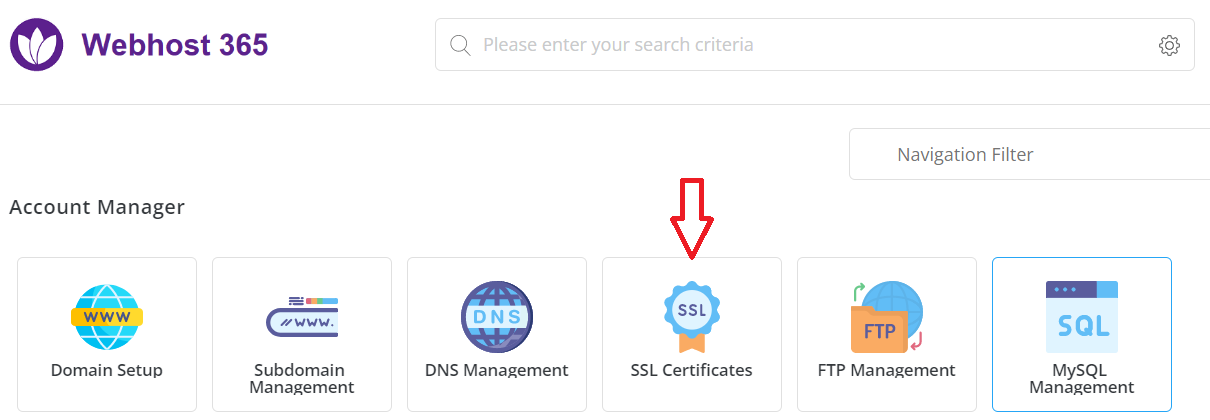
8. Then Select "Automatic certificate from ACME" and check "Certificate Entries" box.
Note: please update your nameserver before doing this step, else your SSL will fail.
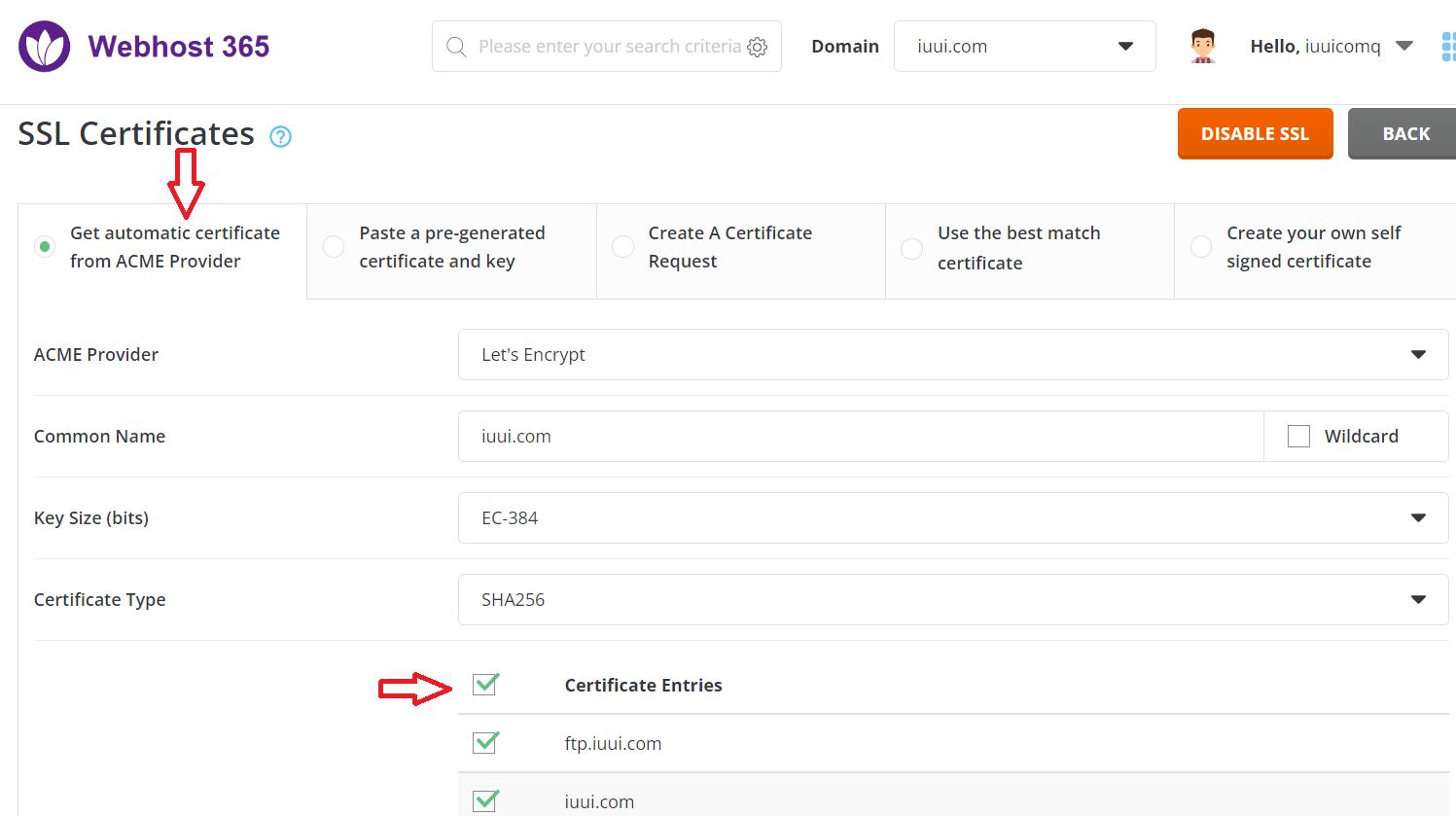
9. Now scroll down and enable "Force SSL with https redirect" and click "Save".
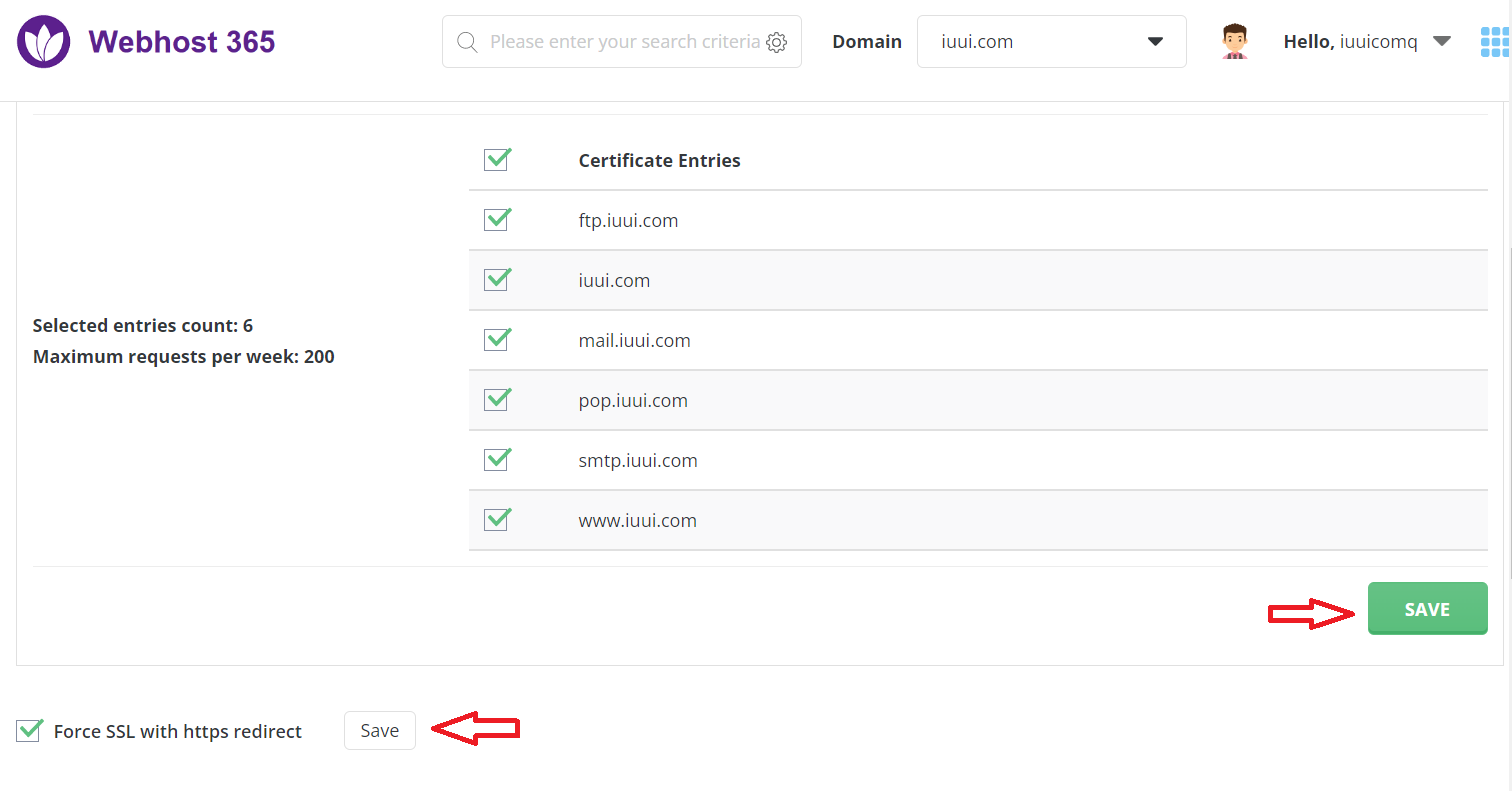
10. You will get a green message that your SSL request has been placed successfully.
it will take few minutes to populate your SSL on the domain.