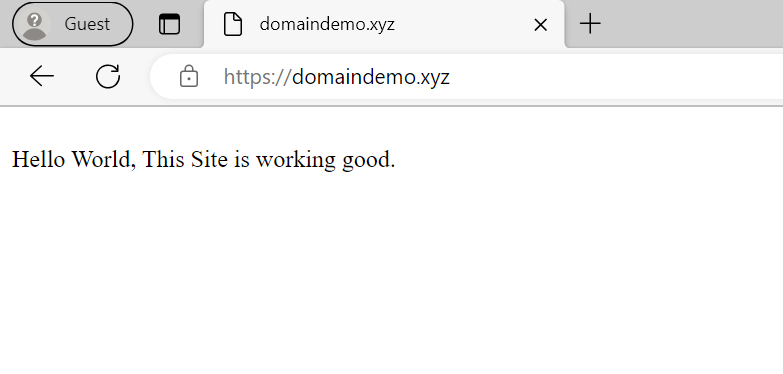1. Login to your account.
2. Go to services, if you don’t have any service please buy one.
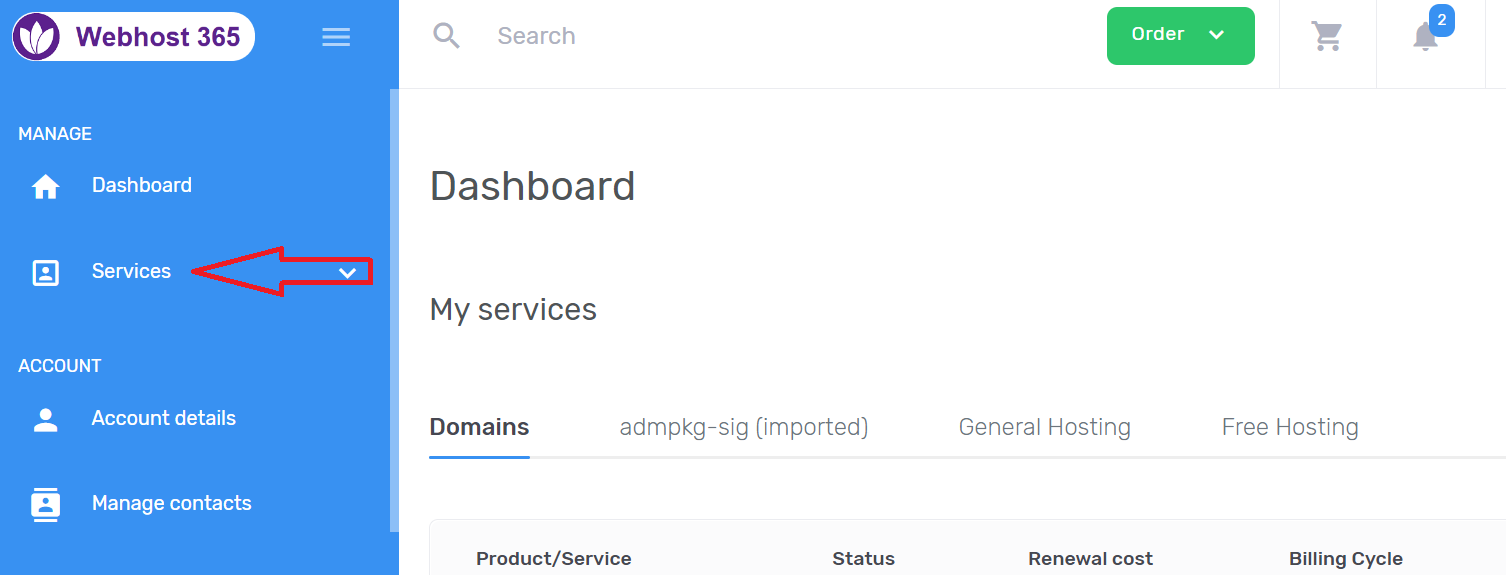
3. Select your service/website where you want to install nodejs app on.
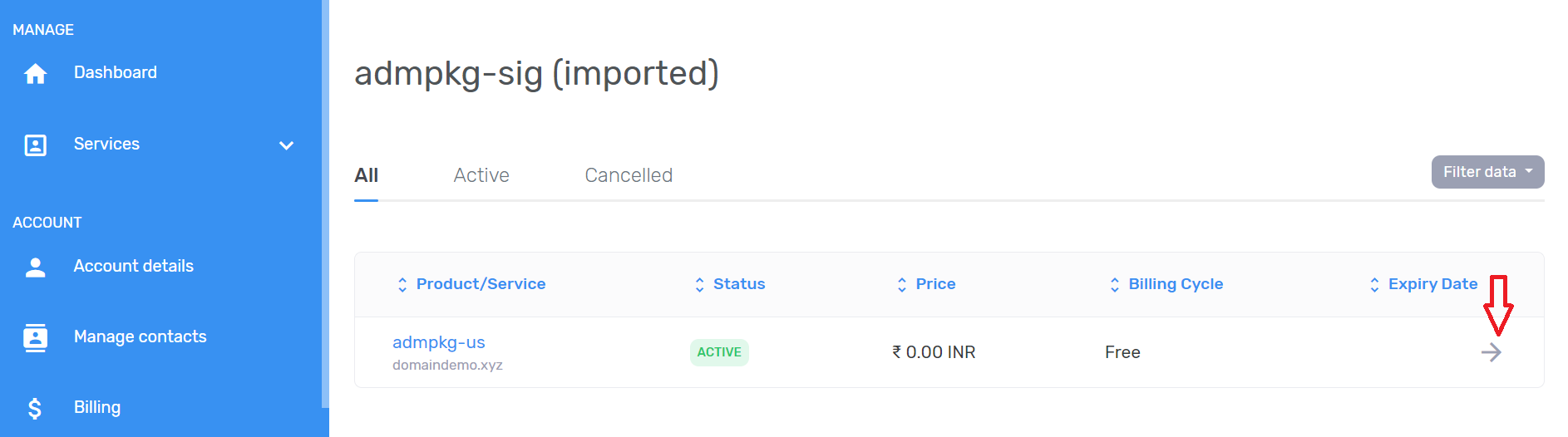
4. Login to your control panel.

5. In your panel, search for "File manager".
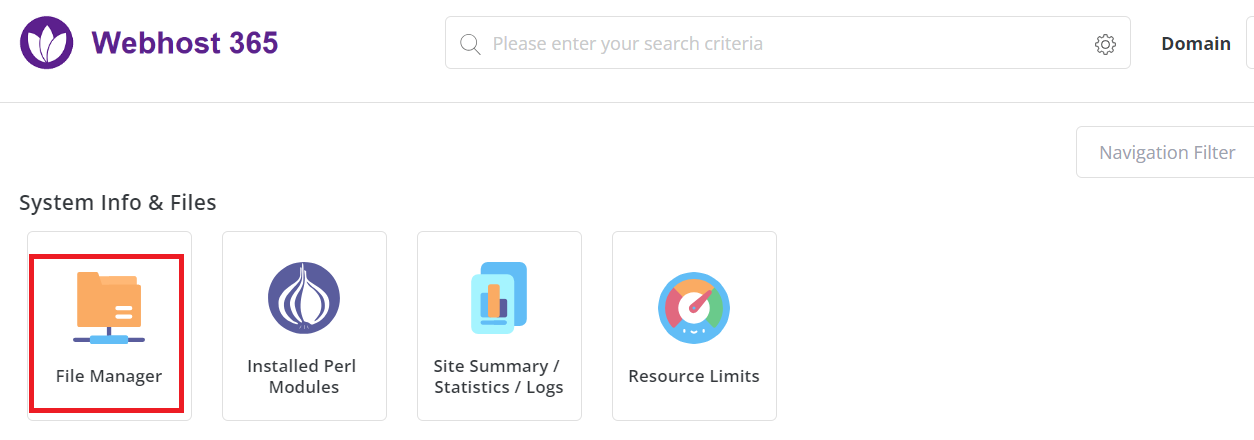
6. In your "public_html" folder create a directory with any name where your nodejs apps files will be hosted.

7. Upload your nodejs website in this folder, or create new, i have created a sample code file app.js.

8. Now create a nodejs app, look for "Nginx unit" in your control panel.

9. Click "Create application".
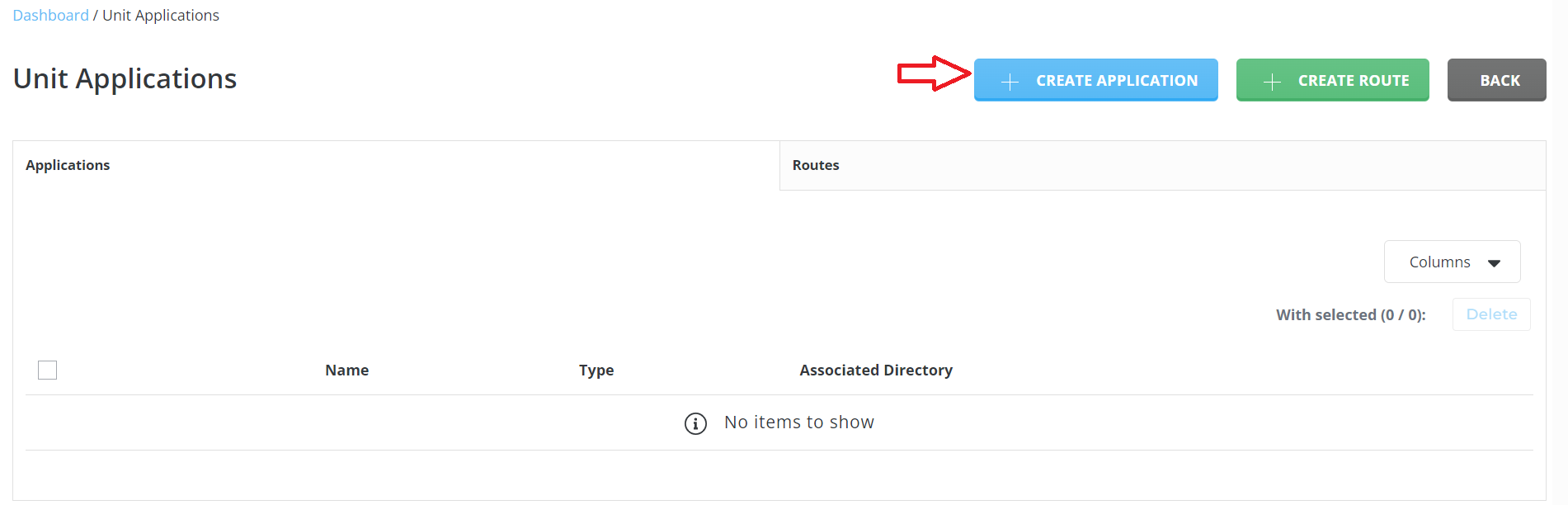
10. Give your app any name, Type - Node.js, Working directory - Select the directory which you created in file manager, Script - give the name of the file that we created, in this case app.js and click "Create".

11. After you create app, you will get this popup to create route, leave everything default and click create.
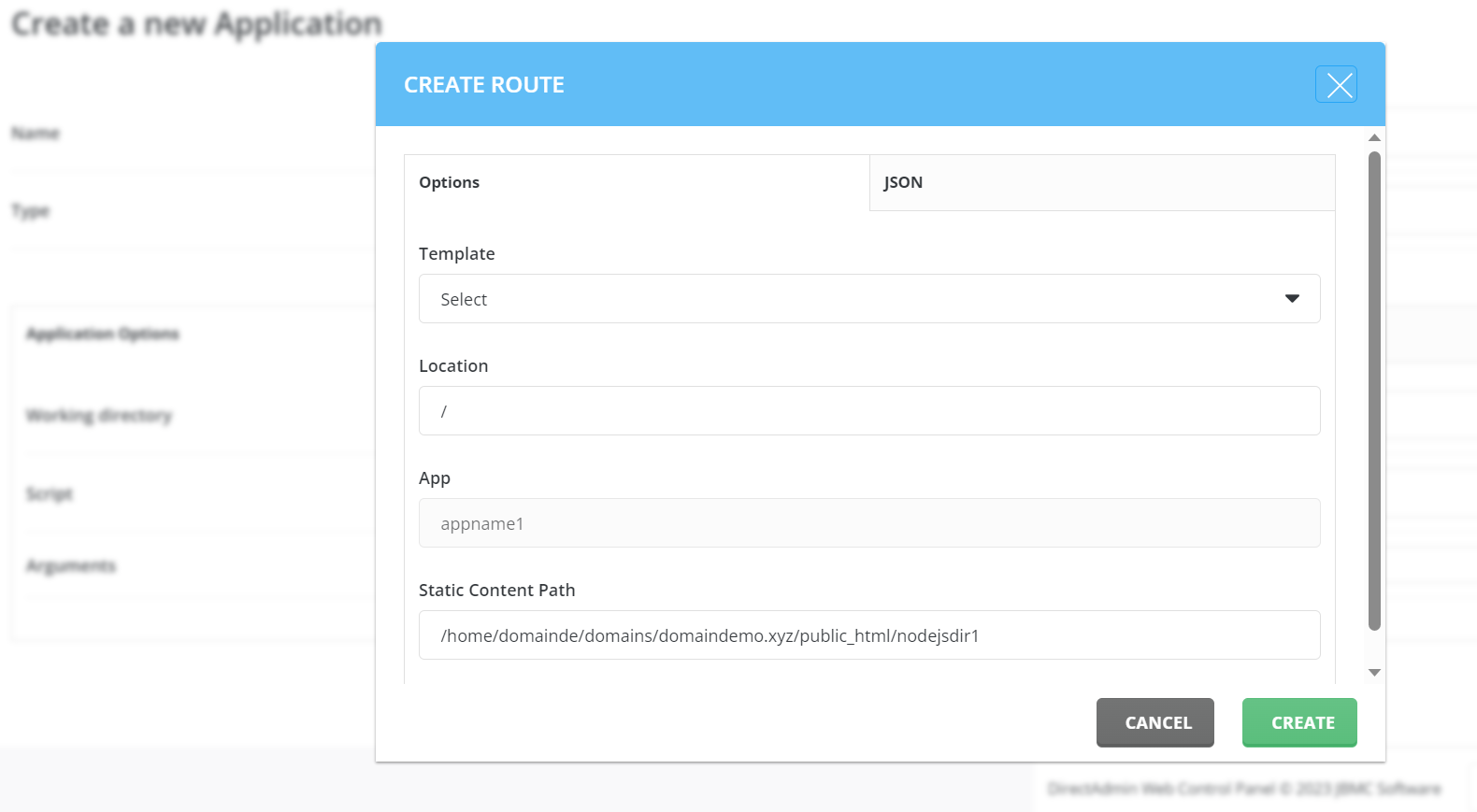
11. Your nodejs app should be working now, check in browser.